Expanding the Boundaries of ChatGPT with LangChain - Part Two
In huge ChatGPT news this week, they rolled out web browsing
capability and plugins for ChatGPT Pro subscribers. That will be what I blog
about next week, but for now, I wanted to post part two of looking at
LangChain.
In part one of this series, we explained that LangChain was
a framework of connectors that allows us to use our code to tie together data
and large language models (LLMs) like ChatGPT. The new ChatGPT browsing capabilities
add a lot of functionality, but there is still a need for LangChain to allow us to automate these processes. We’ll look at increased functionality and use cases
in future posts, but for now, I wanted to share the code I used in the previous
post.
First things first are installing the Python dependencies:
pip install openai
pip install langchain
pip install chromadb
pip install tiktokenI installed these successfully on both a Windows system and an M1 Mac OS system. On the Windows system, I needed to download some Microsoft C++ tools for ChromaDB and on Mac OS I got a dependency error, but it was easily fixed by installing a specific version urllib3 as shown below.
With those dependencies in place, I placed a text file in the directory called ws_odds.txt which has the current odds to win the baseball world series according to MGM.
I then created a file named openai_key.py which contains my OpenAI API key:
openai_key = "INSERT_YOUR_KEY_HERE"With that in place, here is the code that performed the analysis, along with comments. The entire file can be viewed or downloaded from: https://github.com/azmatt/LangChainPart2
import os
from typing import List
from langchain.vectorstores import Chroma
from langchain.embeddings import OpenAIEmbeddings
from langchain.text_splitter import RecursiveCharacterTextSplitter
from langchain.llms import OpenAI
from langchain.chains import RetrievalQA
from langchain.document_loaders import TextLoader
from langchain.schema import Document
from openai_key import openai_key
# Set your OpenAI API key here
os.environ['OPENAI_API_KEY'] = openai_key
class ChatGPT:
def __init__(self, file_path: str):
# Initialize with the path to the file to be processed
self.file_path = file_path
# Load the text from the file using TextLoader.
# Use utf8 so it doesn't break on non ascii characters
self.loader = TextLoader(self.file_path, encoding='utf8')
self.documents = self.loader.load()
# Split the text into chunks
self.texts = self._text_split(self.documents)
# Embed the chunks of text
self.vectordb = self._embed_texts(self.texts)
# Initialize the GPT model with the embedded text
# Retriever is generic interface that allows you to combine documents with large language models (LLMs)
# Chain_type of "stuff" uses all of the text from the document. Other options include "map_reduce" to seperate texts into batches
self.chatgpt = RetrievalQA.from_chain_type(llm=OpenAI(), chain_type="stuff", retriever=self.vectordb.as_retriever())
@staticmethod
def _text_split(documents: List[Document]) -> List[Document]:
# Splits the document into chunks of a specific size and overlap
text_splitter = RecursiveCharacterTextSplitter(chunk_size=1000, chunk_overlap=0)
return text_splitter.split_documents(documents)
@staticmethod
def _embed_texts(texts: List[Document]) -> Chroma:
# Embeds the text chunks using OpenAIEmbeddings
embeddings = OpenAIEmbeddings()
return Chroma.from_documents(texts, embeddings)
def ask(self, query: str) -> str:
# Send a query to ChatGPT and returns the response
return self.chatgpt.run(query)
if __name__ == "__main__":
# Create a new instance of the ChatGPT class and ask it a question
chatgpt = ChatGPT("ws_odds.txt")
print(chatgpt.ask("can you show me the odds for five random teams and explain what the numbers mean"))
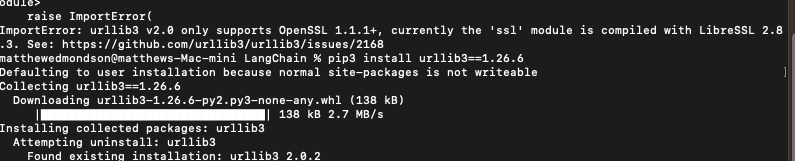
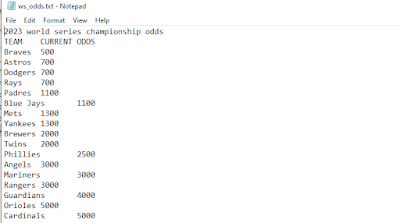
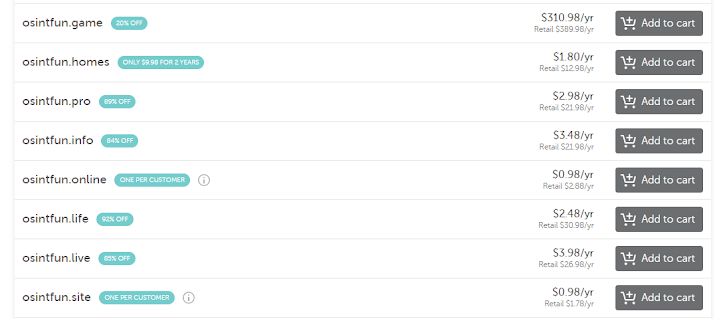
Comments
Post a Comment