Expanding the Boundaries of ChatGPT with LangChain - Part Two
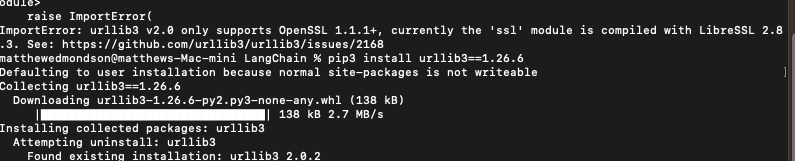
In huge ChatGPT news this week, they rolled out web browsing capability and plugins for ChatGPT Pro subscribers. That will be what I blog about next week, but for now, I wanted to post part two of looking at LangChain. In part one of this series, we explained that LangChain was a framework of connectors that allows us to use our code to tie together data and large language models (LLMs) like ChatGPT. The new ChatGPT browsing capabilities add a lot of functionality, but there is still a need for LangChain to allow us to automate these processes. We’ll look at increased functionality and use cases in future posts, but for now, I wanted to share the code I used in the previous post. First things first are installing the Python dependencies: pip install openai pip install langchain pip install chromadb pip install tiktoken I installed these successfully on both a Windows system and an M1 Mac OS system. On the Windows system, I needed to download some Microsoft C++ too...

